Wireless Activity & Sleep Tracker
Fitness means being active, sleeping well, and eating smarter… The Fitbit one helps you do all three. During the day, it tracks your steps, distance, calories burned and stairs climbed. Come nightfall, it measures your sleep cycle to help you see how to sleep better and it can even wake you in the morning without
Fitness means being active, sleeping well, and eating smarter…



The Fitbit one helps you do all three. During the day, it tracks your steps, distance, calories burned and stairs climbed.
Come nightfall, it measures your sleep cycle to help you see how to sleep better and it can even wake you in the morning without waking your partner.
Your stats upload wirelessly via computer or select Bluetooth 4.0 devices (like the iPhone 4S).
Powered by your stats, you can set goals, and track progress. Stay motivated by earning badges or connecting with friends for support or friendly competitions.
Log food, workouts and more. Bring greater fitness into your life seamlessly, socially, 24 hours a day.
Frequently asked questions
How do I charge my One?
The Fitbit One tracker is powered by a rechargeable built-in battery.
To charge your Fitbit One, align the gold contacts on your tracker with the gold contacts on the inside of the charging cable, then plug it into your computer’s USB port or any other USB charging device.
Charging typically takes about an hour and a full charge lasts about two weeks.
A battery indicator will appear when the Fitbit One is first plugged into the charging cable. You can hold down the tracker’s button while it is charging to see its current battery level.
You can also see your One tracker’s battery level at the time of your last sync by clicking on the gear icon in the upper right corner of your Dashboard.
How do I reset my tracker?
Iif your tracker is not responding, it may be fixed by restarting.
Plug your charging cable into your computer. Plug your One tracker into the charging cable,making sure that the gold contacts on your tracker align with the gold contacts inside of the charger.
Hold down your tracker’s button for 10-12 seconds. Remove your tracker from the charging cable and press its button until the screen turns on.
Your tracker will now be reset. When you press your tracker’s button you should be able to navigate through the screens as you normally would.
Product Features
- Tracks steps, distance, calories burned and stairs climbed
- Monitor how long and how well you sleep
- Wakes you (and not your partner) with a silent alarm
- Syncs automatically to your computer or select smartphones and tablets via Bluetooth 4.0
- Set goals, view progress and earn badges
- Sync stats wirelessly and automatically to your computer and over 150 leading smartphones


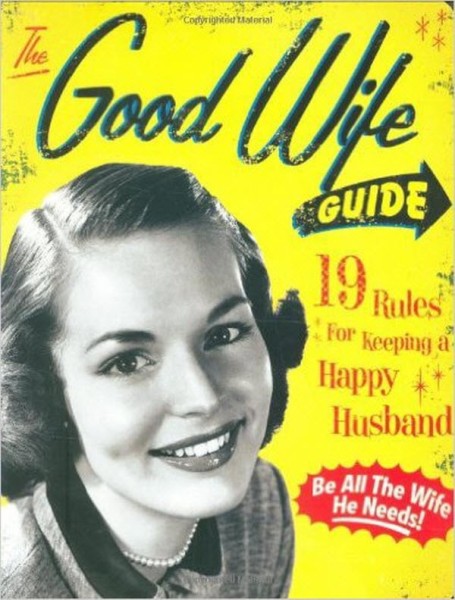

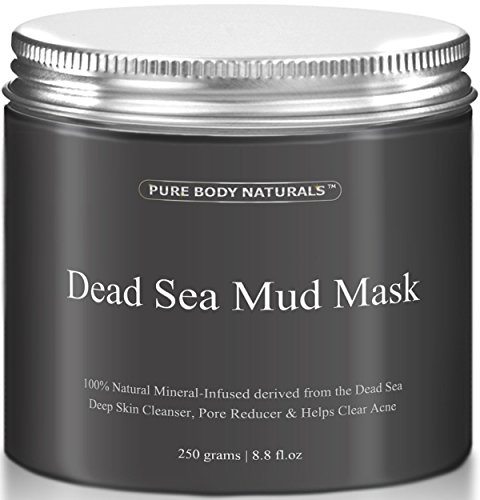






Life-Changing Gadget 2.0 Video Review! I upgraded from the Ultra. You can read my comprehensive review of the Fitbit Ultra at .First, I am sold on Fitbit because I’ve lost over 30 pounds since starting with the Ultra approximately a year ago. I don’t work for the company and have received nothing from them for my enthusiasm — I just find this is something that really works for me.IMPORTANT Before you read further or miss this: You have to have a phone that has Bluetooth capability for this new Fitbit to sync with your phone. If you’re upgrading from the Ultra to this Fitbit One for the sync capability, you’ll be disappointed if your phone can’t sync. If you’ve got an iPhone, Bluetooth capability is currently only on the iPhone 5 and 4S. You can still upload your data to the computer with a different phone, but the Fitbit One will not sync with your…
Most accurate activity tracker when compared to wrist-worn Jawbone UP / Fitbit Flex. I’ve had quite a love-hate relationship with activity trackers over the past 3 years.Over this 3 year period, I’ve used the Fitbit Ultra, the Fitbit One, the Fitbit Flex, the Jawbone UP, and the Jawbone UP24. And after all of that, I’ve stuck with the waist-worn Fitbit One. Why? Well, read on, and I’ll share my experience with all of these devices over the past 3 years!The Fitbit Ultra (the first activity tracker I owned) was great. It was pretty basic, but it got the job done. I found it to be pretty accurate and easy enough to wear. But I soon became bored with it. All these new, fancy, wrist-worn, bluetooth enabled trackers were coming out and, to be honest, they just seemed to be a lot more fun and offered features (particularly in their accompanying mobile apps). So, after having the Ultra for a year, I decided to upgrade and try a Jawbone UP.I loved the Jawbone UP at first. Having it on my wrist (a huge selling point) meant I didn’t…
Opinion of a 66 year old, obese, female Mine is an early review of this product. I have been using FitBit for only 2 weeks Nevertheless I may still have something to offer to others considering buying one.Principle One:A month ago our son gave us the Aria computerized scale for Christmas, knowing Hubby and I were trying to get in better shape. Our son has one, plus a FitBit accessory and has lost 60 lbs with these tools, in a year. He has been highly motivated with these tools.So, since it worked so well for him, and we now had the fancy scale, I bought my own FitBit to go with it.I have been using the scale for a month and the two together for a couple of weeks, faithfully.Since Christmas, I have been losing 1.4 lbs a week with these tools. For my personality the FitBit and Aria are very motivating. I can see exactly what I still need to do every day. And I WANT to do it. It doesn’t feel like drudgery.I don’t have a gym membership. We have a two-story…